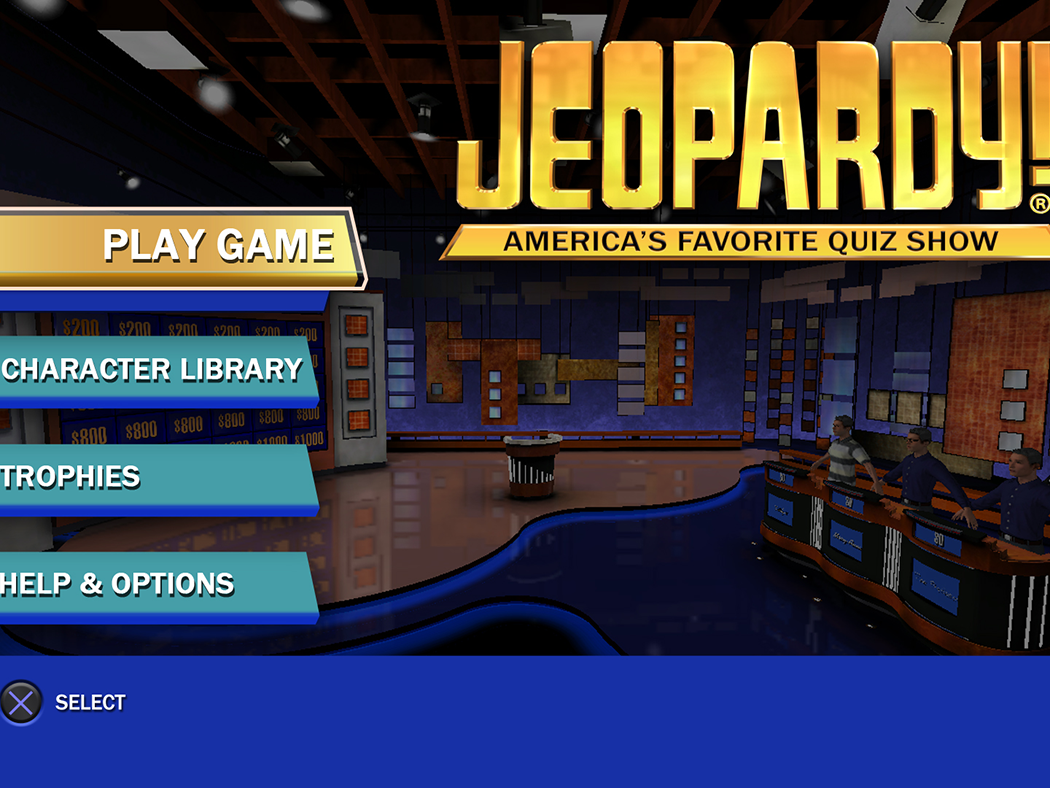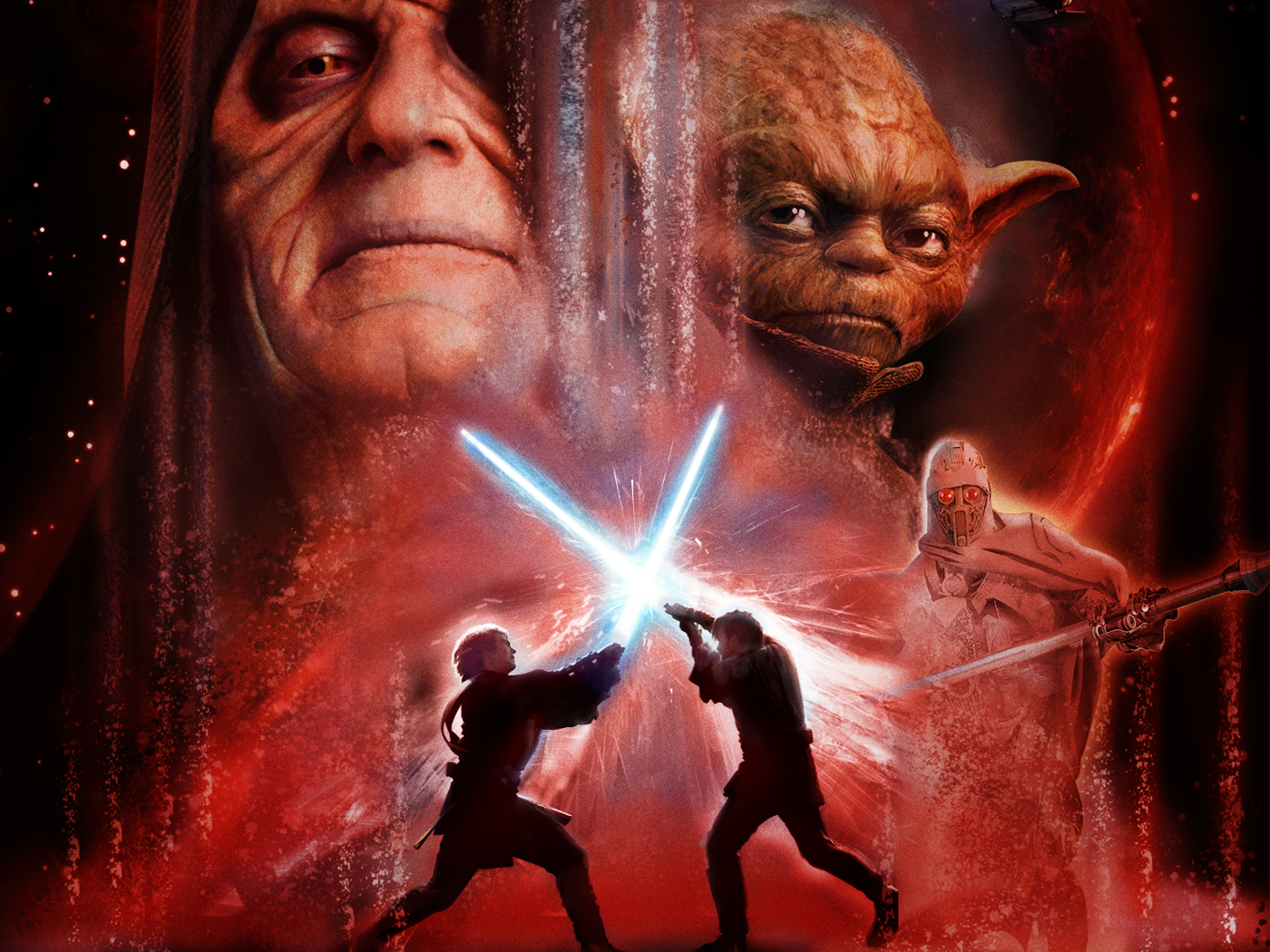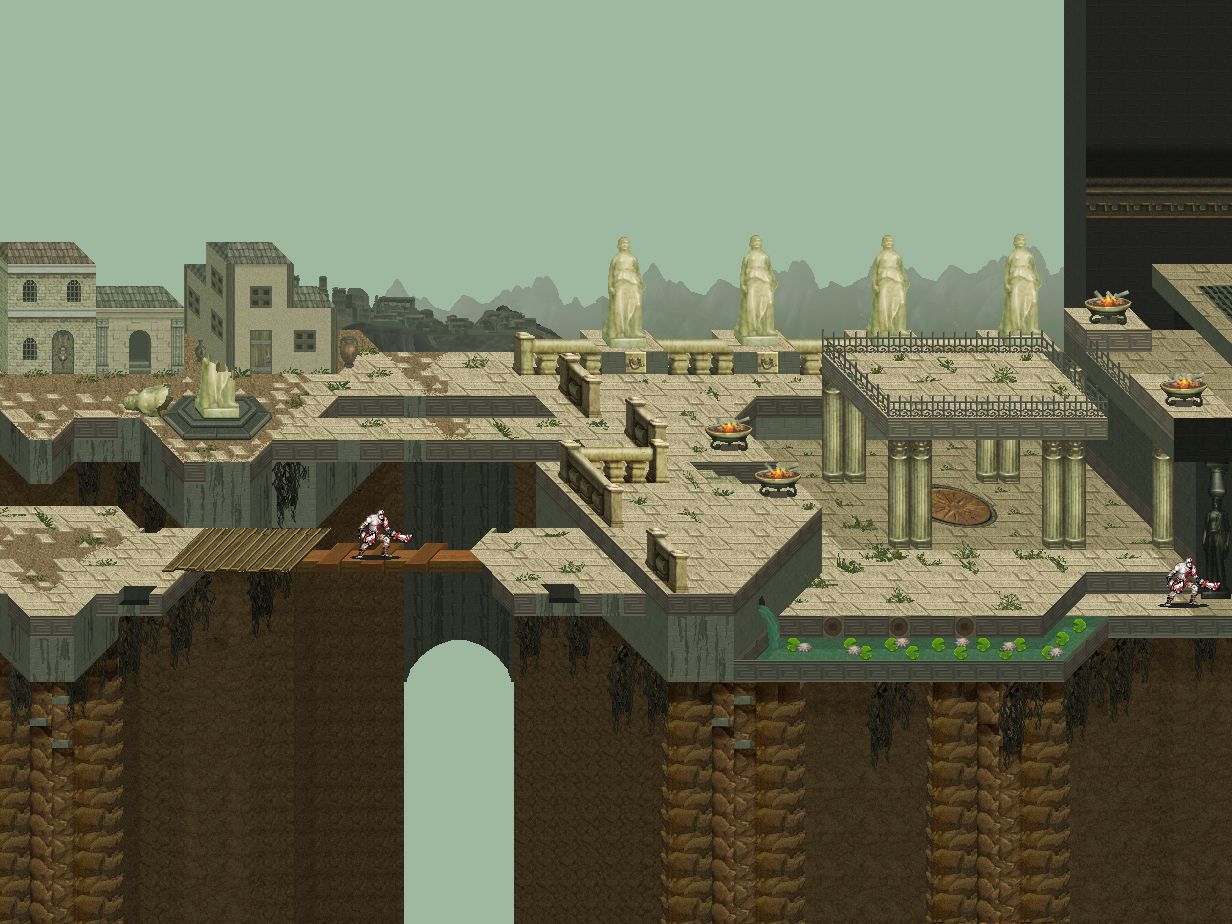Head mounted displays: In 2015 research project was conducted by Mike Alger on the subject of VR headsets was researched and published as he estimated the maximum perceivable depth for a head mounted display. In his work, he articulated in detail his findings and observances of the current VR consumer products such as Rift, Vive, or Gear VR. ... "nearly the same 20 meter every time. All other distances exist within the anti-aliasing and interpolation of a single pixel. Content beyond this distance of approximately 20 meters loses the benefit of depth perception and can thus be deemed the far horizon at which meaningful content should be placed. This results in the following zones diagram above."
Other interesting finding included:
Head Rotation: Field of View: 94 degrees with circular field of view. Horizontal Rotation: comfortable rotation 30 degrees and max 55 degrees. Up & Down Rotation: 20 degrees comfortable, max 60 degrees
Straining Angles: Headset restriction- sitting, standing standing but staying still, rotating with a max field of view but wire can tangle you up. Depth Perception from Samsung: Past 20 meters you loose the benefit of 3D